Why Custom CRM Solutions are Perfect for Small Businesses

Introduction
Hello, small business owners! In today's fast-paced business world, managing customer relationships effectively is crucial for success. This is where a Customer Relationship Management (CRM) system comes into play.
A CRM system helps businesses keep track of customer interactions, streamline processes, and improve customer satisfaction. For small businesses, having an efficient CRM can make a significant difference in managing sales, marketing, and customer service.
The purpose of this article is to show you how to create an effective CRM for your small business and to highlight the unique features and advantages of developing a custom CRM solution. Whether you are looking to improve your customer service, increase sales, or simply get more organized, a custom CRM can be tailored to meet your specific needs.
In the following sections, we will explore the importance of CRM, the key features that make a CRM effective for small businesses, and the benefits of choosing a custom CRM solution over off-the-shelf options. We'll also guide you through the process of developing your custom CRM and share a real-life example of a successful CRM implementation. Let's dive in and discover why custom CRM solutions are perfect for small businesses!
What is CRM and Why is it Important?
Customer Relationship Management, commonly known as CRM, is a system that helps businesses manage their interactions with current and potential customers. It involves using technology to organize, automate, and synchronize sales, marketing, customer service, and technical support. Essentially, a CRM system is a centralized place where all customer-related information is stored and managed, making it easier for businesses to build and maintain strong relationships with their customers.
Benefits of Using CRM for Small Businesses
Improved Customer Interactions
A CRM system provides a comprehensive view of each customer’s history, preferences, and interactions with your business. This enables you to personalize your communication and offer better customer service. By knowing more about your customers, you can address their needs more effectively and build stronger relationships.
Increased Efficiency in Sales and Marketing
With a CRM system, your sales and marketing teams can work more efficiently. It helps streamline the sales process by tracking leads, managing follow-ups, and closing deals faster. Marketing campaigns can be more targeted and effective, as the CRM provides insights into customer behavior and preferences. This ensures that your efforts are focused on the right customers at the right time.
Automation of Routine Tasks
One of the major benefits of a CRM system is automation. Routine tasks such as sending follow-up emails, scheduling appointments, and generating reports can be automated. This not only saves time but also reduces the risk of human error. Automation allows your team to focus on more strategic activities that require human creativity and decision-making.
Retention of Customer Interaction History
Keeping a detailed record of all interactions with customers is crucial for providing excellent service. A CRM system retains the history of every customer interaction, including emails, phone calls, meetings, and service requests. This information is readily available to your team, ensuring that anyone who interacts with the customer has the context they need to provide personalized and effective support.
By leveraging these benefits, small businesses can improve their customer relationships, increase operational efficiency, and ultimately drive growth. In the next section, we will explore the key features of a CRM system that make it particularly valuable for small businesses.
Key Features of CRM for Small Businesses
Contact Management
Collecting and Storing Contact Information
One of the fundamental features of any CRM system is contact management. This involves collecting and storing all relevant information about your customers, prospects, and leads in one centralized database. This includes names, addresses, phone numbers, email addresses, and any other pertinent details. With all this information readily available, your team can easily access and update contact details, ensuring that your records are always up-to-date and accurate.
Sales Management
Tracking Leads and Deals
Sales management is another crucial feature of a CRM system. It helps you track leads and deals through every stage of the sales process. From the initial contact to the final sale, you can monitor the progress of each lead and see where they are in the sales pipeline. This allows you to identify potential bottlenecks and take action to move leads closer to conversion. Additionally, a CRM system can help you set reminders for follow-ups and schedule appointments, ensuring that no opportunity is missed.
Resources Management
Efficient Use of Resources
Resource management is essential for optimizing the use of your business’s resources, such as time, staff, and budget. A CRM system helps you allocate resources more effectively by providing insights into where they are needed most. For example, you can see which sales reps are performing best, which marketing campaigns are generating the most leads, and which customer service agents are handling the most queries. This information enables you to make data-driven decisions about resource allocation, ensuring that your business operates efficiently.
Inventory Management
Managing Stock Levels and Orders
Inventory management is a crucial feature for businesses that deal with physical products. A CRM system can help you keep track of stock levels, manage orders, and forecast demand. This ensures that you always have the right amount of stock on hand and can avoid overstocking or stockouts. By integrating inventory management with your CRM, you can streamline your operations, reduce costs, and improve customer satisfaction by ensuring timely delivery of products.
Marketing Automation
Automated Campaigns and Email Marketing
Marketing automation is a powerful feature of a CRM system that can save your business a lot of time and effort. With marketing automation, you can set up automated campaigns that send emails, follow-ups, and other communications based on specific triggers, such as a customer’s behavior or a particular date. This ensures that your marketing efforts are timely and relevant, without requiring constant manual intervention. Automated email marketing campaigns can nurture leads, keep customers engaged, and drive conversions, all while freeing up your team to focus on more strategic tasks.
Analytics and Reporting
Evaluating the Effectiveness of Marketing and Sales Strategies
Analytics and reporting are vital for understanding how well your marketing and sales strategies are performing. A CRM system provides detailed reports and analytics that show you key metrics, such as conversion rates, sales performance, customer engagement, and more. These insights help you evaluate the effectiveness of your strategies, identify areas for improvement, and make informed decisions about future actions. By leveraging data-driven insights, you can continuously refine your approach and achieve better results.
In the next section, we will discuss the benefits of choosing a custom CRM solution over off-the-shelf options and how a tailored CRM can better meet the specific needs of your small business.
Choosing the Right CRM Platform
Overview of Popular CRM Systems
When it comes to CRM systems, there are several popular ready-made solutions available on the market. Each of these platforms has its own strengths and weaknesses, and choosing the right one depends on your specific business needs.
Salesforce: Known for its robust features and extensive customization options, Salesforce is a leading CRM platform used by businesses of all sizes. It offers powerful tools for sales, marketing, and customer service, along with a large marketplace for third-party integrations. However, it can be quite expensive and may have a steep learning curve.
HubSpot: HubSpot is a popular choice for small to medium-sized businesses due to its user-friendly interface and comprehensive free plan. It provides tools for marketing, sales, and customer service, making it a good all-in-one solution. While its free features are impressive, some advanced functionalities require paid upgrades.
Zoho CRM: Zoho CRM is another versatile platform that offers a wide range of features at an affordable price. It is highly customizable and integrates well with other Zoho products, as well as third-party applications. Zoho CRM is particularly appealing to businesses looking for a cost-effective solution with robust capabilities.
Trello: Trello is primarily a project management tool, but it can be adapted for CRM purposes. It uses a simple, visual approach to managing tasks and projects, making it easy to track customer interactions and sales processes. However, it lacks some of the advanced CRM features found in dedicated systems, which might limit its usefulness for more complex needs.
ClickUp: ClickUp is another project management tool that offers extensive customization and flexibility. It can be used as a CRM system by setting up custom fields, statuses, and workflows to manage customer relationships. ClickUp provides a comprehensive suite of features for task management, time tracking, and collaboration, making it a versatile option. However, like Trello, it may require additional setup and customization to function effectively as a CRM.
These ready-made solutions can be a good starting point for many businesses, but they may not always align perfectly with specific needs or workflows.
Advantages of Custom CRM Development
Flexibility and Adaptation to Specific Business Needs
One of the primary advantages of a custom CRM solution is its flexibility. Unlike off-the-shelf CRM systems, a custom CRM can be tailored to fit your unique business processes and requirements. This means you can incorporate features and functionalities that are specifically designed to address your business challenges, rather than trying to adapt your workflows to fit a generic system.
Long-Term Cost Savings
While the initial development cost of a custom CRM may be higher than purchasing a ready-made solution, it can result in significant long-term cost savings. With a custom CRM, you only pay for the features you need, without any unnecessary extras. Additionally, you have full control over the system, which means you can avoid ongoing subscription fees and costly upgrades that are common with off-the-shelf solutions.
The Ability to Incorporate the Smallest Details
A custom CRM allows you to include the smallest details that can be crucial for your business. Whether it's a specific reporting feature, a unique sales process, or a particular way of managing customer data, a custom CRM can be designed to accommodate these requirements. This level of detail and personalization can significantly enhance the efficiency and effectiveness of your CRM system, leading to better customer relationships and business outcomes.
No Unnecessary Features
One of the common drawbacks of ready-made CRM systems is the inclusion of numerous features that may be unnecessary or confusing for your team. These extra functionalities can clutter the interface and make it more difficult for your managers to learn and use the system effectively. In contrast, a custom CRM is designed specifically for your project, ensuring that it includes only the features you need. This makes the interface cleaner and more intuitive, reducing the learning curve for your staff and enhancing overall productivity. Additionally, as the client, you have complete control over all aspects of the system, from functionality to design, ensuring that the CRM perfectly aligns with your business needs.
You can learn more about our Custom CRM Development service and request consultation here >>
Disadvantages of Custom CRM
While custom CRM development offers many benefits, there are also some potential drawbacks to consider:
High Initial Cost: Custom CRM development often requires significant initial investment compared to purchasing a ready-made solution. This can be a barrier for small businesses with limited budgets.
Development Time: Creating a custom CRM can take more time, as the system is built from scratch to meet specific business needs. This can delay implementation and results.
Development Risks: There's a risk that the project might take longer than expected or not meet expectations if requirements change or technical challenges arise. Clear specifications and a reliable development team are crucial.
Need for Ongoing Technical Support: Custom CRM systems require regular maintenance and support. If the company lacks in-house IT resources, hiring external specialists for support and updates may be necessary.
Lack of Pre-built Integrations: Ready-made CRMs often come with built-in integrations with popular services and tools (e.g., email marketing, analytics, payment systems). Custom CRMs need these integrations developed separately, which can add to the time and cost.
Updates and Scalability: Off-the-shelf CRMs are regularly updated and improved by their developers. With a custom CRM, all updates and improvements need to be planned and implemented independently, which can require additional resources.
Understanding these drawbacks helps in making an informed decision and better preparing for the custom CRM development process, ensuring successful project execution.
Stages of Creating a Custom CRM
Business Needs Analysis
Identifying Goals and Requirements for the CRM.
The first step in creating a custom CRM is to analyze your business needs. This involves identifying the specific goals you want to achieve with the CRM and the requirements it must meet to support your business processes. Consider what problems you are trying to solve, such as improving customer interactions, streamlining sales processes, or enhancing marketing efforts. Engage with key stakeholders to gather input and ensure that the CRM will meet the needs of everyone who will be using it.
System Design
Creating Technical Specifications
Once you have a clear understanding of your business needs, the next step is to create detailed technical specifications for the CRM. This document outlines the functionality, features, and performance requirements of the system. It serves as a blueprint for the development team and ensures that everyone has a clear understanding of what needs to be built.
Choosing Technologies and Tools
Selecting the right technologies and tools is crucial for the successful development of your custom CRM. We use Laravel, a powerful PHP framework, for building robust and scalable CRM systems. Laravel offers a wide range of features and tools that simplify the development process and ensure high-quality results.
Choosing a Design Concept for the Interface
The design of the CRM interface is another critical aspect. It should be user-friendly, intuitive, and tailored to the specific needs of your business. Work with a UI/UX designer to create a design concept that aligns with your brand and provides a seamless user experience. The goal is to create an interface that is easy to navigate and helps users perform their tasks efficiently.
Development and Testing
Development Stages: Backend, Frontend, Integration
The development phase involves building the backend, frontend, and integrating the CRM with other systems. The backend is responsible for data management, business logic, and server-side operations. The frontend focuses on the user interface and user experience. Integration involves connecting the CRM with other tools and platforms your business uses, such as email services, marketing automation tools, and ERP systems.
Testing and Bug Fixing
Testing is an essential part of the development process. It involves checking the CRM for functionality, performance, and security issues. The goal is to identify and fix any bugs or issues before the system goes live. Conduct thorough testing, including unit testing, integration testing, and user acceptance testing (UAT), to ensure the CRM meets all requirements and works as expected.
Implementation and Staff Training
System Setup
Once the CRM has been developed and tested, the next step is to set up the system for use. This involves configuring the CRM, importing data, and ensuring that everything is working correctly. The setup process also includes setting user permissions and roles to ensure that each team member has access to the features they need.
Training Employees to Use the CRM
Training your staff to use the CRM is crucial for its successful adoption. Provide comprehensive training sessions to ensure that all users understand how to use the system effectively. This can include live training sessions, video tutorials, and user manuals. Make sure to address any questions or concerns and provide ongoing support as needed.
By following these stages, we will create a custom CRM that is tailored to your business needs and helps you achieve your goals.
Example of our Successful CRM Implementation
Real-Life Case Study - Fitness Club CRM
Our experience in CRM system development is demonstrated by the successful implementation of a CRM system for the "YYoga" fitness club. You can explore this project in our portfolio - Fitness Studio CRM.
This project highlights our skills in creating tailored solutions for the fitness industry.
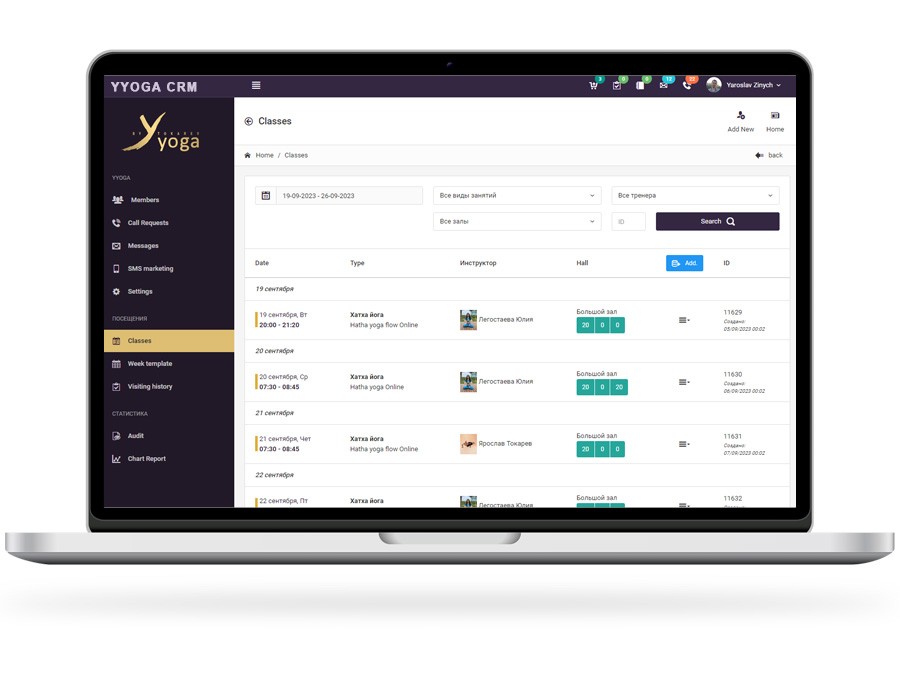
- Custom User Profiles: Enabled personalized service by managing individual client profiles.
- Schedule and Booking: Implemented an intuitive online booking system to streamline planning.
- Membership Management: Simplified membership tracking and financial control.
- Analytics and Reporting: Provided tools for informed decision-making based on detailed reports.
- Integration: Integrated CRM with a pass system and a mobile app where clients could register for classes.
Achieved Results and Conclusions
- Better Customer Service: We helped "YYoga" offer more personalized and engaging services to their clients.
- Efficient Operations: The new system made scheduling, booking, and membership management much easier, saving time and reducing paperwork.
- Smart Decisions: With the new reporting tools, "YYoga" could make better business decisions based on accurate data.
This project shows how we can create custom solutions to help businesses like "YYoga" grow and succeed. We are excited for new opportunities and future projects.
Expertise in complex CRM projects
Our developers also have experience working on complex CRM projects. For example, they helped develop a CRM for a trading platform that included lead management, payment system integration, and ongoing technical support. This work was part of a large team of over 20 programmers, which provided valuable experience in building and maintaining complex systems.
This experience helps us handle challenging tasks and offer continuous support, giving you a better idea of what we can do.
Summary
In this article, we discussed the importance of CRM systems for small businesses and the benefits of using a custom CRM solution. We covered key features such as contact management, sales management, resource management, inventory management, marketing automation, and analytics and reporting. We also compared popular ready-made CRM systems and highlighted the advantages of custom CRM development.
If you're considering implementing a CRM system for your business, we're here to help. Our team has the experience and skills to create a custom CRM solution that meets your specific needs. Contact us today for a consultation or assistance in developing a CRM that can help your business grow and succeed. You can learn more about our Custom CRM Development service and request consultation here >>